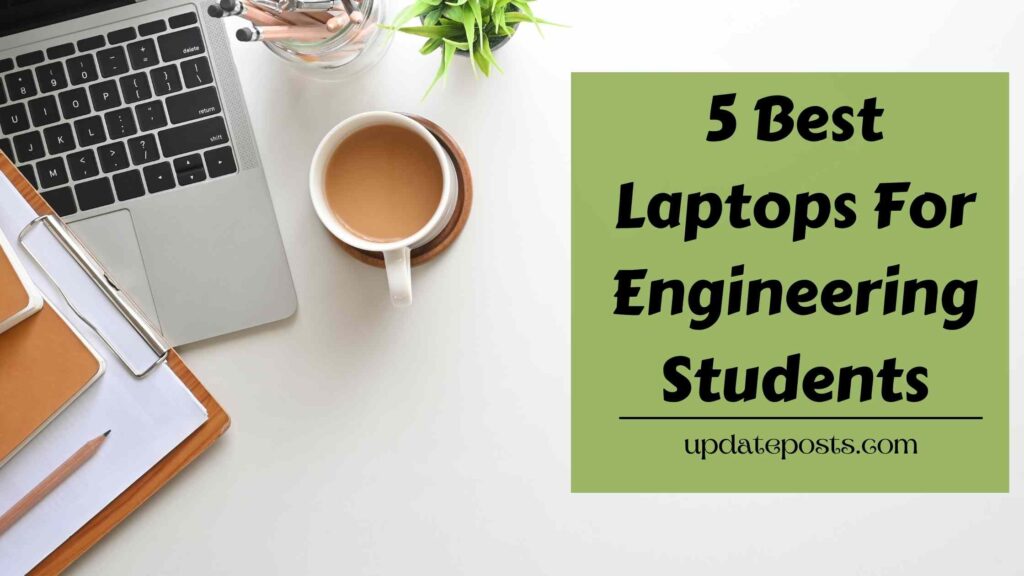Updateposts.com offers tech product reviews, buyer’s guides, and “best of” lists. Through our expertly researched articles, we help you find the right products for your personal needs.
Updateposts.com is a participant in the Amazon Services LLC Associates Program, an affiliate advertising program designed to provide a means for sites to earn advertising fees by advertising and linking to Amazon.com.
Copyright © 2024 Update Posts | Designed by Study Tech