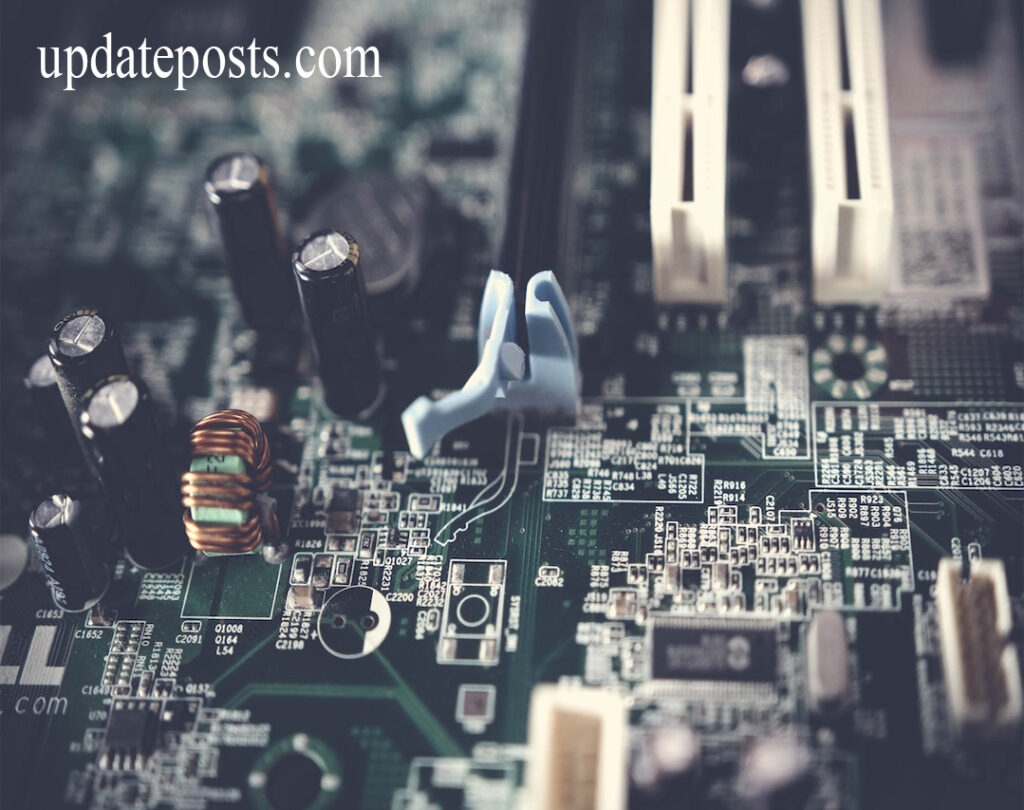If you’re in need of a computer component, whether it be for your business or personal needs, the best thing to do is research the options so that you can get the one that’s best for you. This guide will go through a few of the most popular computer components, what they do and why they’re important, and how to find them.
Table of Contents
What are Computer Components?
Computer components are the individual parts of a computer system. This includes the motherboard, CPU, RAM, graphics card, hard drive, optical drive, and other peripheral devices. The purpose of these components is to work together and provide the user with an enjoyable computing experience. It is important to keep your computer running smoothly by replacing worn or malfunctioning components as needed.
Why Computer Components Break
Computer components can break for a variety of reasons, but the most common culprits are overheating and dust. Overheating can occur when a component gets too hot from working hard or playing games, while dust can accumulate on the component due to the natural accumulation of dirt and dust over time. Both of these causes can cause electronic components to fail.
How to Prevent Computer Component Damage
Computer components can be damaged in a variety of ways, and it’s important to know how to prevent them from happening. In this article, we’ll outline some common ways computer components can be damaged and how to prevent them.
- Overheating: One of the most common ways computer components can be damaged is by overheating. Overheating can cause components to break down, leading to malfunctioning or even outright failure. To avoid overheating, make sure your computer stays cool by using a fan and keeping your system clean.
- Electrical Shock: Another common way computer components can be damaged is by electrical shock. This happens when an electric current passes through the component, causing it to malfunction or even fail completely. To avoid electrical shock, always use proper safety precautions when working with electricity and stay away from high-voltage areas.
- Physical Damage: Finally, computer components can also be damaged physically. This happens when the component gets knocked off its base or when it falls off the machine it’s installed on. To avoid physical damage, always use caution when handling computer hardware and make sure everything is properly secured before installation or removal.
What to Do About a Damaged Component
If your computer is experiencing problems, chances are one of its components is at fault. But what should you do if you find yourself with a damaged component? Here are the most common steps to take.
Conclusion
In this article, we will be discussing the different types of computer components and what they are used for. We will also be giving you a brief overview of each one so that you can understand their function and how they impact your computer’s overall performance. Are you struggling to identify which component is causing your computer to slow down or not start up at all? Read on to find out more about each one and whether or not it might be the right solution for your needs.